Introduction
With the growing usage of cloud, Google’s Cloud Associate Engineer (ACE) certification offers a great way of demonstrating your aptitude with cloud engineering and cloud development.
This article provides resources and suggestions to aide in your studying for the ACE exam.
I. Evaluation
Should you take this exam?

1. Is cloud engineering for you?
If cloud computing sounds relevant to the work you’re doing or want to be doing, then cloud engineering is a skill you’re going to want to have.
- If you’re new to Google Cloud Platform (GCP):
Google’s online courses on Coursera is a great learning tool and will give you the skills to build in the cloud. - If you already interact with Google Cloud Platform (GCP):
Studying for and taking the exam is a sure way to round out your skillset and introduce you to elements offered by GCP that you perhaps were unaware of. (Ex. Google’s private ip network to reduce latency and costs.)
2. Is certification beneficial?
- Validate your skillset
Certification is a great validator of your skillset, both internally (you will be more confident of your skillset) and externally (you can prove you know what you’re talking about). - Increase employability
This one is pretty obvious. - Access to Google’s Certified Directory
Passing this exam will earn you placement on Google’s Certified Directory. You’ll also gain early release access to many GCP products. - Deadline as a motivator
The certification exam can serve as a motivator & deadline for your learning goal.
3. Can you handle the stress of studying for an exam right now?
Studying for an exam is stressful. Ask yourself if you can handle that amount of stress right now.
Tip: Build a plan to manage additional stress that comes your way while you prepare for the exam. (ex. How might your schedule/workload change if you get sick.)
4. Be motivated by your goal.
Staying motivated is important. Remain focused on your goal — whether that is to learn new skills, create new projects, get a new job, or prove your aptitude– and work reminders of that goal into your study plan.
II. About the exam:
The exam is difficult. Many of the questions will challenge your knowledge as well as your test-taking skills.
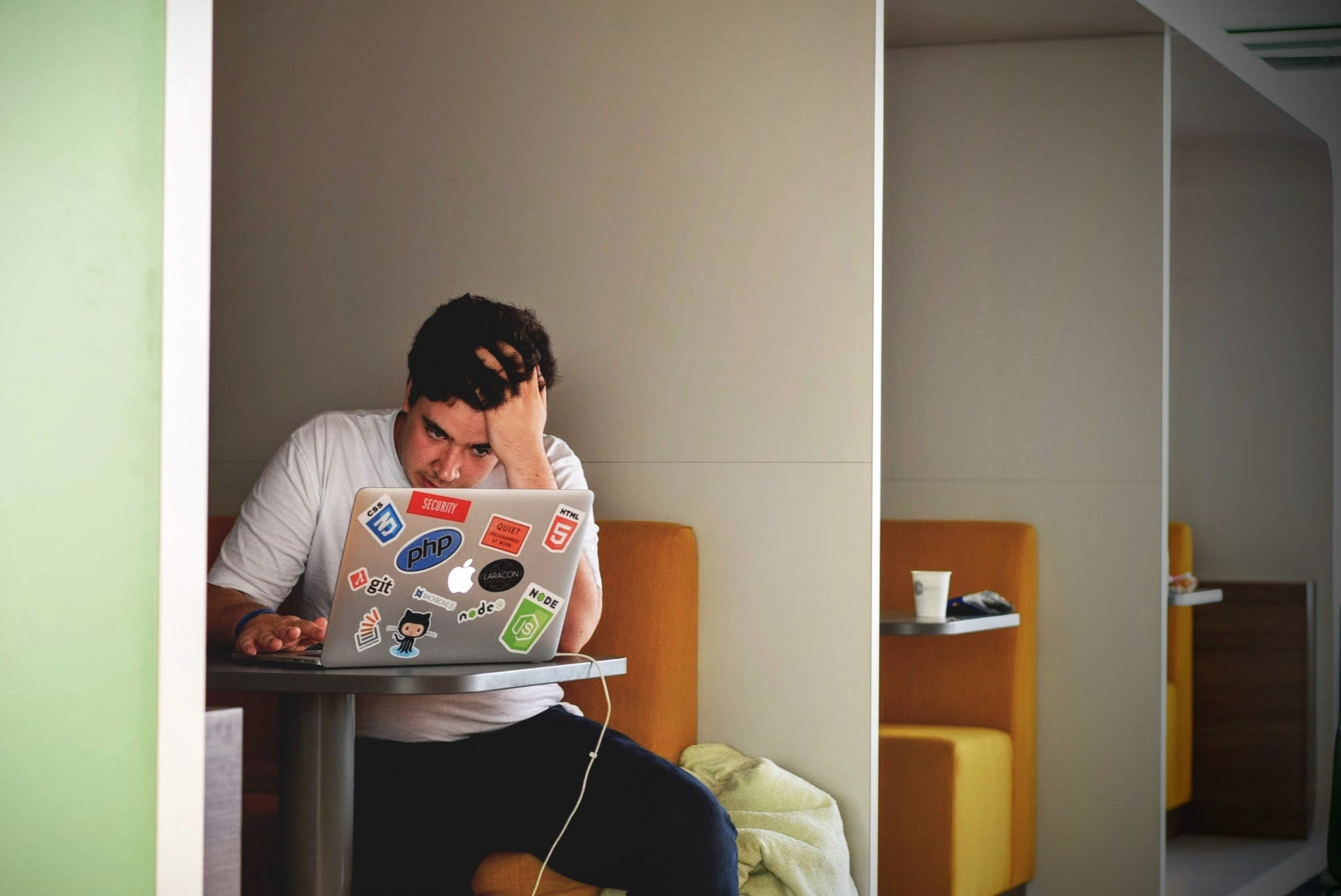
1. Google’s Exam Guide
Layout of what’s on the exam.
2. Google’s Sample Exam
This sample example strongly resembles the exam structure and question style. I’d recommend taking this practice exam prior to beginning studying — so you know how to intake the information.
Note: This is the only available practice exam available online (as of 08/20/2020).
III. Prepare for the exam
Studying for an example provides you the knowledge based on the material of the exam. Preparing for an exam provides you the skillset and domain knowledge to succeed on an exam.

Step 1: Register for the exam
Give yourself a deadline. You can always reschedule.
Cost of Registration: $125 USD
Cost of Rescheduling: Free until 72 hours of exam. Then, $50 USDNote: I work well with deadlines — registering was my way of motivating myself.
Step 2: Review the exam guide
Review the exam guide so that you know what to study for.
Step 3: Take the sample exam
So that you can understand the exam style and know what to expect.
Tip: Take the practice exam prior to beginning your studies. It’ll prepare you for the question style. Plus, once you’re done studying, you’ll almost guaranteed to have forgotten the questions & answers…
Step 4: Take Google’s Cloud Engineering course on Coursera (by Google).
This in depth course will take you through everything you need for the exam (and more). It provides lectures as well as hands-on experience with labs. After taking this course, I was able to deploy & scale applications with some level of comfort.
Note: It’s a massive course and will take you 2–3 weeks at 10 hours/week.
Step 5: Retake the sample exam.
See how well you know the content. What you should spend more time studying.
Note: It’s best to be well rounded since most questions on standardized exams are low level spanning a wide set of knowledge. Make sure your late stage studying focuses on your weak spots.
Step 6: Review course content again.
- Go through the course on Coursera really quickly.
- Create study notes.
- Review these study notes often.
Tip: Consider reviewing your study notes while you eat breakfast. (It’s a great brain warm up.)
Step 7: Stop studying the day before the exam.
Cramming has been proven to have negative effects on outcome. Do yourself a favor and relax the day prior to your exam.

IV. Key Concepts
I signed a confidentiality agreement when taking the exam not to disclose any of the exam questions. That said, here are some of the areas you’ll need to know well.
IAM
- Rule hierarchy
- Different type of roles (primitive / predefined / customized)
- Difference between specific permissions (e.g. Cloud Storage Creator vs Viewer.)
VM’s (Virtual Machines
- Types of VMs (managed vs unmanaged instances)
- Purpose of preemptible VMs
- Working with custom machine types + how to reuse them (images and snapshots)
- Managing VMs. (How to turn them on and off etc.)
VPC (Virtual Private Cloud) Networking
- How to configure firewall rules
- The roles and functionalities of subnets
- How to set up load balancers
- How to connect with a VPN (Virtual Private Network)
- Each of the different types of peering
Cloud Storage
- Different storage options and when you would use each one
- Storage classes and how to change between them
- When to use BigQuery
Cloud Functions
- What is the use case of Cloud Functions?
- What are their limitations?
Kubernetes Engine
- What is the use case of Kubernetes?
- Working with Kubernetes
- How is autoscaling executed?
- How to enable connection to the internet
Stackdriver
- What are the use cases of stackdriver?
- What are its limitations?
- Creating and using alerts
Cloud SDK
- How to execute basic commands in the command line interface. (Don’t need to know it cold, just be loosely familiar with it.)

V. Test Taking Tips
Here are some test taking tips which will help you take the exam:
1. Skip the hard Q’s:
If a question is befuddling you, skip it! The exam software gives you the option to “mark” a question for later review. Don’t spend your time on Q’s intended to befuddle you.
2. Never leave an answer blank
Select a choice before you read the question. (There are no penalties for incorrect answers.) If you skip a hard Q, select a random choice before continuing.
3. Identifying the question in a question:
Sometimes questions contain lots of information (with the intention of confusing you). Learn to identify what is being asked, not what is being told.
An example:
An admin accidentally deleted their database. In a frenzy, they restore the wrong database and now the network is crashing. How do you ensure security configurations for the new database?
- The question is really asking “how do you set up security configurations for a restored database.”
- The information about an accidentally restored version + the network crashing is extraneous.
4. Identifying false answers
Some answers are wrong (and can be eliminated) irrespective of the question. These false answers come in several forms:
- Always false — these are erroneous statements intended on confusing you. (Ex. Change the location of the impossible-to-relocate server.)
- Sometimes false — these are exceptions to rules. Only select this answer if “the exception” is part of the question. (Ex. Break the rule of never-deleting-this-server so that you can reset the location of this server to a higher-speed connection.)
- Always true — these answers are correct statements but don’t always solve the problem in your question. If you identify several “always true” answers, reevaluate the question to see what it’s truly asking for. (Ex. Change the network settings to allow traffic this the ip address of your user.)
5. Keep an eye on the clock
Don’t spend too much time on a question. If something is taking more than you’d like, mark it and get back to it later.
6. Rest your eyes
Look away from the screen every few minutes to relax your eye muscles. It’ll help you stay focused.
7. Meditate
Take 15–30 seconds every now and then to close your eyes and breathe slowly. The time-cost of such an effort will be well worth the calm and relaxation you’ll achieve.
8. Review marked questions (iteratively)
Iterate on your exam by reviewing marked questions. If you’re able to solve it, unmark the Q. If not, leave as marked and move on. Do this once — then review your answers (#9) — then do a second time.
9. Review your answers
For each Q, first read the answer you selected, then the question, then the answer. (This allows you to validate your answer, and confirm it based on the question.) If you find yourself second guessing yourself, mark the question and move on. Repeat with all marked Q’s until completed or time runs out.
VI. Further Resources
Here’s other things you’ll want to use:
- A useful study guide.
- How to ace the Google Cloud Platform Associate Cloud Engineer Exam
- Another useful study guide.
- Yet another useful study guide.
- Finally, a final useful study guide.





No comments:
Post a Comment