The top 7 used chart types
There are more than 40 types of charts out there; some are more commonly used than others because they are easier to build and interpret. Let’s talk about the top 7 used charts type and when to use each of them.
Bar Chart
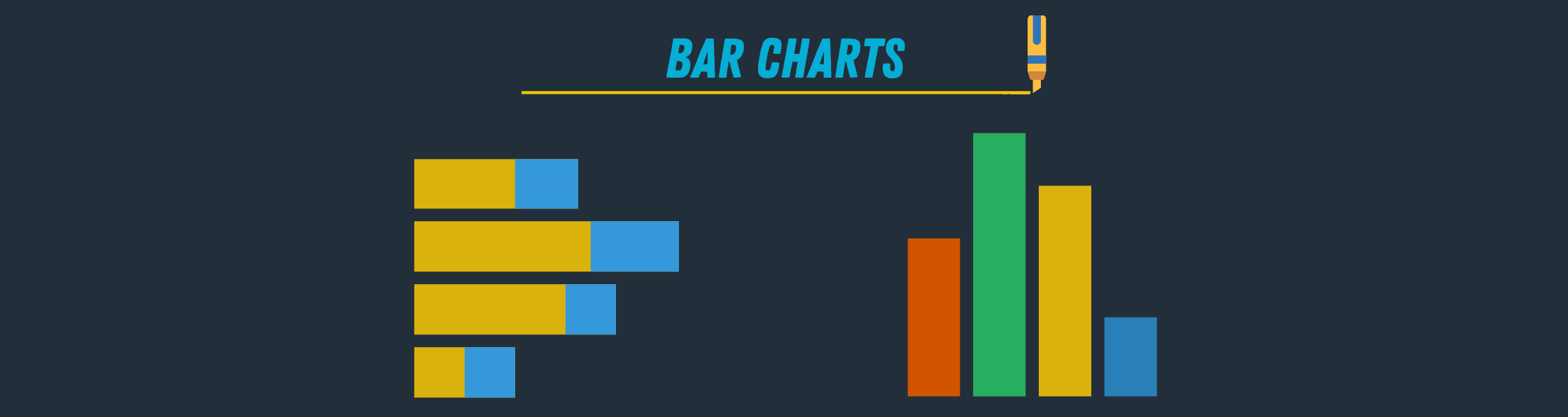
When to use:
- Comparing parts of a bigger set of data, highlighting different categories, or showing change over time.
- Have long categories label — it offers more space.
- If you want to illustrate both positive and negative values in the dataset.
When to avoid:
- If you’re using multiple data points.
- If you have many categories, avoid overloading your graph. Your graph shouldn’t have more than 10 bars.
Pie Chart
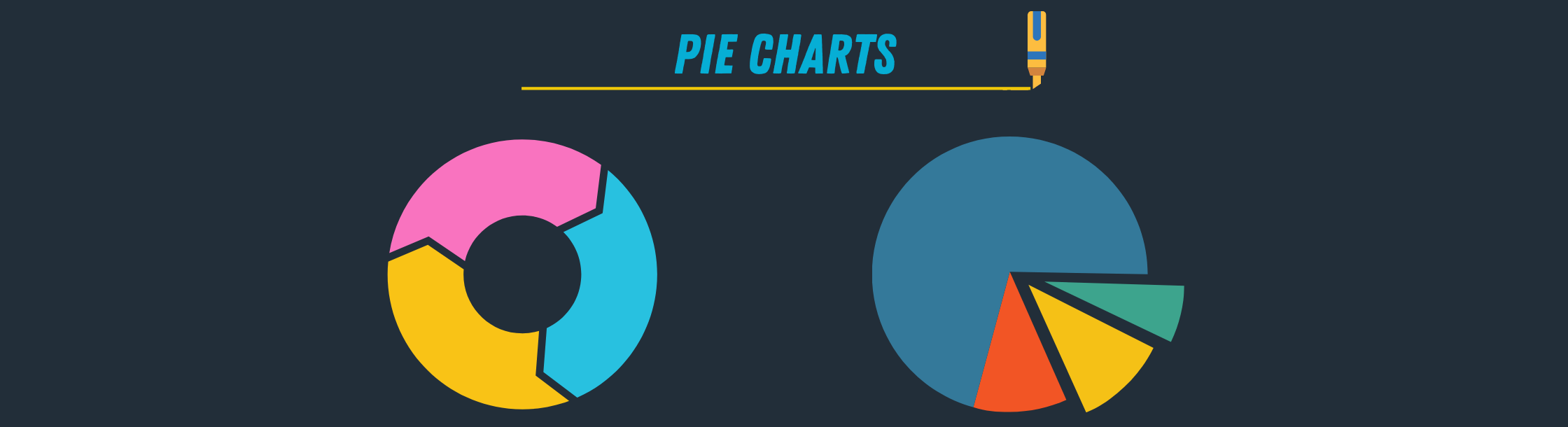
When to use:
- When you show relative proportions and percentages of a whole dataset.
- Best used with small datasets — also applies to donut charts.
- When comparing the effect of ONE factor on different categories.
- If you have up to 6 categories.
- When your data is nomial and not ordinal.
When to avoid:
- If you have a big dataset.
- If you want to make a precise or absolute comparison between values.
Line Chart

When to use:
- If you have a continuous dataset that changes over time.
- If your dataset is too big for a bar chart.
- If you want to display multiple series for the same timeline.
- If you want to visualize trends instead of exact values.
When to avoid:
- Line charts work better with bigger datasets, so, if you have a small one, use a bar chart instead.
Scatter Plot

When to use:
- To show correlation and clustering in big datasets.
- If your dataset contains points that have a pair of values.
- If the order of points in the dataset is not essential.
When to avoid:
- If you have a small dataset.
- If the values in your dataset are not correlated.
Area Chart
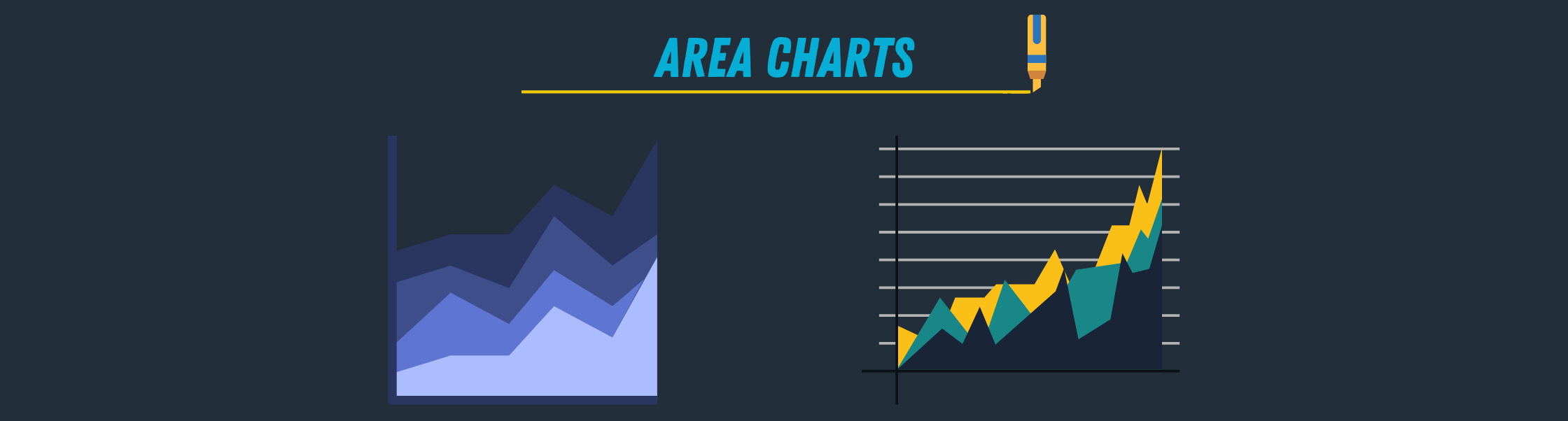
When to use:
- If you want to show part-to-whole relations.
- If you want to portray the volume of your data and not just the relation to time.
When to avoid:
- It can’t be used with discrete data.
Bubble Chart

When to use:
- If you want to compare independent values.
- If you want to show distribution or relation.
When to avoid:
- If you have a small dataset.
Combined Chart

When to use:
- If you want to compare values with different measurements.
- If the values are different in range.
When to avoid:
- If you want to display more than 2~3 types of graphs. In that case, it’s better to have separate graphs to make it easier to read and understand.
Chart selection tips
Whenever you decide to create some data visualization, use these best practices to make it more straightforward and effective.
- If you have categorical data, use a bar chart if you have more than 5 categories or a pie chart otherwise.
- If you have nominal data, use bar charts or histograms if your data is discrete, or line/ area charts if it is continuous.
- If you want to show the relationship between values in your dataset, use a scatter plot, bubble chart, or line charts.
- If you want to compare values, use a pie chart — for relative comparison — or bar charts — for precise comparison.
- If you want to compare volumes, use an area chart or a bubble chart.
- If you want to show trends and patterns in your data, use a line chart, bar chart, or scatter plot.
Conclusion
Before you choose what chart type to use, you need to get to know your data better, the story behind it, and your target audience/media. Whenever you try to create a visualization, chose simple colors and fonts.
Always aim for simple visualization than complex ones. The goal of visualizing data is to make it easier to understand and read. So, avoid overloading and cluttering your graphs. Having multiple simple graphs is always better than one elaborate graph.
This article is the first of three-part series on visualization 101. The next articles will address tips for effective data visualization and the different visualization libraries in Python and how to choose the best one based on your data and graph type.








No comments:
Post a Comment