React has been around for a while. Since then a well-rounded yet overwhelming ecosystem evolved around the component driven library. Developers coming from other programming languages or frameworks often have a hard time figuring out all the building blocks for building web applications with React. Coming from a framework like Angular, you are used to have all the necessary features at your disposal. However, React at its core isn't opinionated about its complementary libraries. The decision whether this is an advantage or disadvantage is up to you. When I switched from Angular to React, I definitely experienced it as one of React's advantages.
React only enables you to build component driven user interfaces with function components and props. It comes with a couple of built-in solutions though, for instance, React Hooks for local state and side-effects. But after all you are only dealing with components here.
The following article will give you an opinionated approach to select from complementary libraries to build a well-rounded React application. It's up to you to exchange them with your choices.
TABLE OF CONTENTS
- How to start off with React?
- React State Management
- Routing with React Router
- Styling Libraries in React
- React UI Libraries
- Animations in React
- Visualization and Chart Libraries in React
- Form Libraries in React
- Data Fetching Library in React
- React Type Checking
- React Code Style
- React Authentication
- React Hosting
- Testing in React
- Utility Libraries for React
- React and Immutable Data Structures
- React Internationalization
- Rich Text Editor in React
- Payments in React
- Time in React
- React Desktop Applications
- Mobile Development with React
- React VR/AR
- Design Prototyping for React
- Writing Documentation with React
HOW TO START OFF WITH REACT?
There is this unknown for every React beginner on how to setup a React project when joining the React world. There are many starter kit projects to choose from and every project attempts to fulfil different needs. The status quo in the React community is create-react-app (CRA) by Facebook. It comes with a zero-configuration setup and gives you a minimalistic up and running React application out of the box. All the tooling is hidden from you, but it's up to you to alter the tools eventually.
If you are already familiar with React, you can choose one of its popular starter kit alternatives: Next.js and Gatsby.js. Both frameworks build up on top of React, hence you should already be familiar with React's fundamentals. While Next.js is used for server-side rendering (e.g. dynamic web applications), Gatsby.js is used for static site generation (e.g. blogs, landing pages).
If you just want to understand how these starter kits work under the hood, try to set up a React project from scratch. You will start with a bare bones HTML with JavaScript project and add the React with its supportive tools yourself.
If you are tempted to choose a custom boilerplate project, try to narrow down your requirements. The boilerplate should be minimal and not trying to solve everything. It should be specific for your problem. For instance, the gatsby-firebase-authentication boilerplate "only" gives you a full authentication mechanism with Firebase in a Gatsby.js application, but everything else is left out.
Recommendations:
- create-react-app for React beginners/advanced
- Gatsby.js for static websites in React
- Next.js for server-side rendered React
- custom React project to understand the underlying tools
REACT STATE MANAGEMENT
React comes with built-in hooks to manage local state: useState, useReducer, useContext. All of them can be used for sophisticated local state management in React. It goes even so far that you can mimic Redux, a popular state management library for React, with it.
All of React's built-in hooks are great for local state management. When it comes to state management of remote data, I would recommend to use Apollo Client, if the remote data comes with a GraphQL endpoint. Alternatives for Apollo Client are urql and Relay.
If the remote data doesn't come from a GraphQL endpoint, try to manage it with React's Hooks. If it doesn't work out, a solution like Redux or MobX/Mobx State tree may help. Otherwise check out whether React Query is something for you.
If you want to go into more detail, head over to my comprehensive state management in React tutorial.
Recommendations:
- Local State: React's useState, useReducer, useContext Hooks
- Remote State via GraphQL: Apollo Client
- Remote State via REST: React Hooks or Redux/MobX/Mobx State Tree or React Query
ROUTING WITH REACT ROUTER
Routing plays an important role in React applications. After all, React helps you implementing single page applications where routing is taken care of on the client-side. When introducing a sophisticated router, there are only a few routing solutions out there for React. The most anticipated solution is React Router.
Before you introduce a heavy router in your application, when you are just about to learn React, you can give React's conditional rendering a shot first. It is not a reasonable replacement for routing, but in small applications, it is often sufficient to exchange components that way.
Recommendations:
- React Router
STYLING LIBRARIES IN REACT
There are many opinions about styling in React out there. If you want to have a more comprehensive guide about styling in React, check out this guide: React CSS Styling.
But let's get started with a brief overview. As a React beginner, it is just fine to start with inline style and bare bones CSS:
import './Headline.css';const Headline = ({ title }) =><h1 className="headline" style={{ color: 'blue' }}>{title}</h1>
Whereas inline style can be used to add style dynamically and programmatically with JavaScript in React, an external CSS file can have all the remaining style for your React application. Once your application grows, there are many other styling options though.
First, I would recommend you to have a look into CSS Modules as one of many CSS-in-CSS solutions. CSS Modules are supported by create-react-app and give you a way to encapsulate your CSS into modules. This way, it doesn't leak accidentally into the styling of others React components. Whereas some parts of your application can still share style, other parts don't have to get access to it. In React, CSS Modules are most often co-located CSS files to your React component files.
import styles from './style.css';const Headline = ({ title }) =><h1 className={styles.headline}>{title}</h1>
Second, I want to recommend you so called styled components as one of many CSS-in-JS solutions for React. This approach is brought to you by a library called styled-components which co-locates styling with JavaScript next to your React components:
import styled from 'styled-components';const BlueHeadline = styled.h1`color: blue;`;const Headline = ({ title }) =><BlueHeadline>{title}</BlueHeadline>
And third, I want to recommend Tailwind CSS as a functional CSS solution:
const Headline = ({ title }) =><h1 className="text-blue-700">{title}</h1>
Whether you choose CSS-in-CSS, CSS-in-JS, or functional CSS is up to you. All strategies scale well for larger React applications.
Recommendations:
- CSS-in-CSS with CSS Modules
- CSS-in-JS with Styled Components
- Functional CSS with Tailwind CSS
REACT UI LIBRARIES
If you don't want to build all necessary React UI components from scratch, you can choose a React UI Library to do the job for you. All of them come with essential components like Buttons, Dropdowns, Dialogs and Lists. There are many UI libraries for React to choose from:
ANIMATIONS IN REACT
Any animation in a web application starts with CSS. Eventually you will notice that CSS animations aren't enough for your needs. Usually developers check out React Transition Group then, which gives them the possibility to perform animations with React components. Other well known animation libraries for React are:
- react-motion
- react-spring
- Framer Motion
- Animated (React Native)
Recommendations:
- React Transition Group
VISUALIZATION AND CHART LIBRARIES IN REACT
If you really want to build charts from the ground up yourself, there is no way around D3. It's a low level visualization library that gives you everything you need to create amazing charts. However, learning D3 is a whole other adventure, thus many developers just pick a React charting library which does everything for them in exchange for flexibility. These are some popular solutions:
FORM LIBRARIES IN REACT
The most popular library for forms in React is Formik. It comes with everything needed from validation over submission to form state management. An alternative with lots of traction is React Hook Form though. Both are valid solutions for your React application if you start having more complex forms.
Recommendations:
- Formik
- React Hook Form
DATA FETCHING LIBRARY IN REACT
Pretty soon you will have to make a request to a remote API for fetching data in React. Modern browsers come with the native fetch API to perform asynchronous data requests:
function App() {React.useEffect(() => {const result = fetch(my/api/domain).then(response => response.json()).then(result => {// do success handling// e.g. store in local state});setData(result.data);});return (...);}
Basically you wouldn't have to add any other library to do the job. However, there exist libraries which only purpose it is to provide sophisticated asynchronous requests. They come with more powerful functionalities yet are only a lightweight libraries. One of these libraries that I would recommend is called axios. It can be used instead of the native fetch API when your application grows in size.
If you have the luxury to deal with a GraphQL API, I recommend using Apollo Client. Alternative GraphQL clients would be urql or Relay. If you have no GraphQL API but a REST API, use React Query.
Recommendations:
- the browser's native fetch API
- axios
- Apollo Client (GraphQL API)
- React Query (REST API)
REACT TYPE CHECKING
Fortunately React comes with its own type checking abilities. With PropTypes you are able to define the incoming props for your React components. Whenever a wrong type is passed to the component, you will get an error message when running the application. But this form of type checking should only be used for smaller applications.
import PropTypes from 'prop-types';const List = ({ list }) =><div>{list.map(item => <div key={item.id}>{item.title}</div>)}</div>List.propTypes = {list: PropTypes.array.isRequired,};
In a larger React application, instead of using React PropTypes, TypeScript adds type safety for your whole application. instead of React PropTypes. When using such a type checker, you can get errors already during development time. You wouldn't have to start your application in order to find about a bug that could have prevented with such type checking. That way a type checker might be able to improve your developer experience and avoids to introduce bugs in the first place.
Recommendations:
- TypeScript
REACT CODE STYLE
Basically there are three options to follow a common sense for your code style.
The first approach is to follow a style guide that is embraced by the community. One popular React style guide was open sourced by Airbnb. Even though you don't deliberately follow such style guides, it makes sense to read them once to get the gist of common code style in React.
The second approach is to use a linter such as ESLint. Whereas a style guide gives you only a recommendation, a linter enforces this recommendation in your application. For instance, you can make it a requirement to follow the popular Airbnb styleguide and your IDE/editor will point you to every mistake.
The third and most popular approach is using Prettier. It is an opinionated code formatter. You can integrate it in your editor or IDE that it formats your code every time you save a file. Perhaps it doesn't match always your taste, but at least you never need to worry again about code formatting in your own or a team code base. Prettier doesn't replace ESLint though, but it integrates nicely with it.
Recommendations:
- ESLint
- Prettier
REACT AUTHENTICATION
In a larger React application, you may want to introduce authentication with sign up, sign in, and sign out features. In addition, password reset and password change features are often needed. These features go far beyond React, because a backend application manages these things for you.
The common way would be implementing your own custom backend application with a custom authentication. If you don't want to roll your own authentication, consider something like Passport.js.
If you don't want to care about the backend at all, the following three solutions may be something for you:
If you are looking for an all-in-one solution for authentication + database, stick to Firebase or AWS.
Recommendations:
- DIY: Custom Backend
- Get it off the shelf: Firebase
REACT HOSTING
You can deploy and host a React application like any other web application. If you want to have full control, choose something like Digital Ocean. If you want to have someone taking care of everything, Netlify is a popular solution If you are already using a third-party for authentication/database like Firebase, you can check whether they offer hosting (e.g. Firebase Hosting) as well. You can also use S3's static site hosting along with Cloudfront.
TESTING IN REACT
If you want to get a deep dive about testing in React, read this: How to test components in React. Here comes the gist: The backbone of testing a React application is Jest. It gives you test runner, assertion library and spying/mocking/stubbing functionalities. Everything that's needed from a comprehensive test framework.
At the minimum, you can render React components in your Jest tests with react-test-renderer. This is already sufficient to perform so called Snapshot Tests with Jest. A snapshot test works the following way: Once you run your tests, a snapshot of your rendered DOM elements of the React component is created. When you run your tests again at some point in time, another snapshot is created which is used as diff for the previous snapshot. If the diff is not identical, Jest will complain and you either have to accept the snapshot or change the implementation of your component.
Eventually you will find yourself using Enzyme or React Testing Library -- both used within the Jest testing environment too -- for a more elaborate testing feature set. Both libraries make it possible to render your components and to simulate events on HTML elements. Afterward, Jest is used for the assertions on the DOM nodes.
If you are looking for a testing tool for React end-to-end (E2E) tests, Cypress is the most popular choice.
Recommendations:
- Unit/Integration: Jest + React Testing Library
- Snapshot Tests: Jest
- E2E Tests: Cypress
UTILITY LIBRARIES FOR REACT
JavaScript gives you plenty of built-in functionalities to deal with arrays, objects, numbers, objects and strings. One of the most used JavaScript built-in functionalities in React is the built-in map() Array. Why? Because you always have to render a list of items in a component. Since JSX is a mixture of HTML and JavaScript, you can use JavaScript to map over an array and return JSX. It makes it simple to create list components with React:
const List = ({ list }) =><div>{list.map(item => <div key={item.id}>{item.title}</div>)}</div>
However, you might come to a point where you have to choose a utility library that gives you more elaborate functionalities. You might even want to be more flexible when chaining these utility functions or even compose them dynamically into each other. That's the point in time where you would introduce a utility library: Lodash or Ramda. Whereas Lodash is the more down to earth library for every JavaScript developer, Ramda comes with a powerful core when functional programming comes into play. Keep in mind though that modern JavaScript gives you plenty of features out of the box and it becomes less necessary these days to use a utility library.
Recommendations:
- JavaScript
- Lodash
REACT AND IMMUTABLE DATA STRUCTURES
Vanilla JavaScript gives you plenty of built-in tools to handle with data structures as if they are immutable. However, if you and your team feel the need to enforce immutable data structures, one of the most popular choices is Immer. Personally I don't use it, but any time someone asks about immutability in JS, people will point it out. This can be coupled with redux or react hooks.
REACT INTERNATIONALIZATION
When it comes to internationalization i18n for your React application, you need to think not only about translations, but also about pluralizations, formattings for dates and currencies, and a handful of other things. These are the most popular libraries for dealing with it:
Recommendations:
- react-i18next
RICH TEXT EDITOR IN REACT
When it comes to Rich Text Editors in React, I can only think of the following, because I haven't used any others in React:
PAYMENTS IN REACT
Like in any other web application, the most common payment providers are Stripe and PayPal. Both can be neatly integrated into React. This is a working Stripe Checkout with React integration.
TIME IN REACT
If your React application is dealing with lots of dates and timezones, you should introduce a library which manages these things for you. The most popular library is moment.js. More lightweight alternatives are date-fns and Day.js.
REACT DESKTOP APPLICATIONS
Electron is the go to framework for cross-platform desktop applications. However, there exist alternatives such as:
MOBILE DEVELOPMENT WITH REACT
I guess the go-to solution for bringing React from the web to mobile is still React Native. If you are a React Native developer who wants to create a web application, you should check out React Native Web.
REACT VR/AR
It's possible to dive into virtual reality or augmented reality with React To be honest, I haven't used any of these libraries, but they are the ones I know from the top of my head when it comes to AR/VR in React:
DESIGN PROTOTYPING FOR REACT
If you are coming from a UI/UX background, you may want to use a tool for fast prototyping for new React components, layouts, or UI/UX concepts. I used Sketch in the past, but switched to Figma recently. Even though I like both, I don't regret using Figma now. Another popular tool is Framer. Often a tool like Excalidraw may be sufficient though.
WRITING DOCUMENTATION WITH REACT
If you are in charge of writing the documentation for your software, UI library or something else, there are some neat React documentation tools out there. I have used Storybook extensively and I only can speak good about it, but I have heard good things about these other solutions too:
So in the end, the React ecosystem can be seen as a framework for React, but it stays flexible. It is a flexible framework where you can make own decisions on which libraries you want to opt-in. You can start small and add only libraries to solve specific problems for you. You can scale your building blocks along the way when your application grows. Otherwise you can stay lightweight by using plain React. Therefore here again a list of libraries that could complement React as the core of the application regarding different project sizes. Keep in mind that the list is opinionated, but I am keen to get your feedback too.
- Small Application
- Boilerplate: create-react-app
- Styling Libraries: basic CSS and inline style
- Asynchronous Requests: fetch or axios
- Code Style: none
- Type Checking: none
- State Management: React Hooks
- Routing: none or React Router
- Authentication: Firebase
- Database: Firebase
- UI Libraries: none
- Form Libraries: none
- Testing Libraries: Jest
- Utility Libraries: JavaScript
- Internationalizing: react-i18next
- React Desktop: Electron
- Medium Application
- Boilerplate: Next.js or Gatsby.js
- Styling Libraries: CSS Modules/Styled Components/Tailwind CSS
- Asynchronous Requests: fetch or axios
- Code Style: Prettier, ESLint
- Type Checking: none or TypeScript
- State Management: React Hooks and/or Apollo
- Routing: React Router
- Authentication: Firebase
- Database: Firebase
- UI Libraries: none or UI component library
- Form Libraries: none or Formik or React Hook Form
- Testing Libraries: Jest with React Testing Library
- Utility Libraries: JavaScript
- Internationalizing: react-i18next
- React Desktop: Electron
- Large Application
- Boilerplate: Next.js, Gatsby.js, custom setup
- Styling Libraries: CSS Modules/Styled Components/Tailwind CSS
- Asynchronous Requests: axios or Apollo Client
- Code Style: Prettier, ESLint
- Type Checking: TypeScript
- State Management: React Hooks and/or Apollo/Redux/MobX
- Routing: React Router
- Authentication: Solution with own Node.js Server + Passport.js
- Database: Solution with own Node.js Server with a SQL/NoSQL DB
- UI Libraries: UI component library or roll your own UI components
- Form Libraries: none or Formik or React Hook Form
- Testing Libraries: Jest with React Testing Library and Cypress
- Utility Libraries: JavaScript Platform APIs, Lodash
- Internationalizing: react-i18next
- React Desktop: Electron
The previous recommendations are opinionated. You can choose your own flexible framework for your ideal React application. Every "ideal" React setup is subjective to its needs of the developers and project. After all, there is no ideal React application setup.
17 Powerful React Libraries to Try in 2020
What’s left the entire development community in awe of Javascript is– React! To be more precise, it’s the way the ecosystem has evolved into a mature community rather than an extension of React libraries.
Initially, our team had mixed feelings about the ecosystem of Reactjs being immature and broken. However, every time we picked React for our client projects, we discovered thousands of packages and libraries that helped us build web applications.
Anyway, recently, we wrote a blog on how React can be paired with Nodejs along with use cases to substantiate it. Up next – to continue this trail of, what we call, React Saga. Let’s explore the powerful libraries that exist in the React’s ecosystem as of 2020.
List of best React Libraries in 2020
- Routing and Navigation in Reactjs
- React CLIs and Boilerplates
- React UI Component Libraries
- Animation Libraries
- Form Libraries
- Code formatting
- State Management
- Payments
- AR/ VR
To begin with, let’s start with the top-level hierarchy of React libraries i.e. Navigation.
We can’t stress enough how important it is for a web application to seamlessly navigate users from one page to another. However, when it comes to Single Page Applications (SPA), it becomes tedious to reload the entire page while navigating between sections. Instead, a SPA must render part of the UI where the interaction with the user takes place.
Here’s when routers come into the picture. In general terms, a router translates the browser address into related pages and allows users to navigate within the web application. SPAs follow a dynamic routing approach where every time a new data is fetched when a user interacts with the application.
To understand this setting, let’s see how React caters to the routing approach in SPAs:
1) React Router
React Router, a group of navigational components synchronizes the components of the UI with browsers address. This makes it effortless to handle navigation in SPA.
Additionally, it offers vivid nesting support, stable screen-to-screen transitions, and server-side rendering.
React CLIs and Boilerplates
To simply put it, Boilerplates are reusable blocks of code that enable you to configure various libraries at once. It, further, lets you make identical copies for different projects that can be reused later.
2) Create-React-App
Create-React-App is a CLI tool that requires no building configuration. In fact, it facilitates the generation of your own boilerplate and lets you initiate the app building process smoothly. You need only one build dependency, and thus, no more complexities are involved. More suitable for simple web apps, this CLI tool has underlayers of Webpack Babel, EsLint, etc.
React UI Component Libraries
For users to keep coming back to your app, it is absolutely essential to design a user interface that’s interactive and engaging. React offers a bunch of several UI component libraries that can save time for both development and deployment. Let’s cover them one-by-one.
3) Ant-design
Ant-design is Simform’s personal favorite. It is a consolidated development framework of NPM, Webpack, Babel, Dora, and DVA.
What’s special about this component library is its broad and unique customer base. Also, it allows you to nest your UI components, which in turn provides a smooth user experience.
This much-admired React UI library enables painless integration and provides ES6 support.
4) Tailwind UI
A low-level CSS framework built for ReactJs, Tailwind UI is a highly customizable UI library. It proffers utility classes (in-built classes) instead of inbuilt components that relieves you from overriding styles. What’s more, you no more have to code from scratch while using Tailwind UI.
This flexible UI library gives you the ability to reuse styles in your code. Its configuration in JavaScript gives a potential programming language’s feel and use.
5) Semantic UI React
Semantic UI React is a jQuery-free React UI component library incorporated by prominent companies like Sublime Fund, and Netflix.
Being a declarative API, it adheres to an adaptive React Ecosystem. Nonetheless, having shorthand props, it lessens the burden of hasty coding exercise.
6) React Bootstrap
Built with compatibility in mind, React Bootstrap gives you more control to reuse and integrate UI components than any other UI library. It is prebuilt with Bootstrap components and offers a fluid interface- handling experience.
Along with the Bootstrap stylesheet, it brings back the old joy of using compatible Bootstrap themes. This way, developers can code quickly and more efficiently by using reusable and faster coding methods.
Animation Libraries
CSS is the old-school way of implementing animations in a web app. At some point, however, I have noticed that CSS animations are not enough for many of our client’s requirements. React offers an easy-to-use declarative UI called React Transition Group, which provides the possibility to perform animations when building a web app. Here are some other well-known Animation libraries for React:
7) React-motion
A popular animation library, React-motion, uses spring configuration to define the animation. And hence, it erases your worries about controlled duration and complexities. This animation library also simplifies the development flow within React components using damping, stiffness, and precision methods.
React- Spring API fills the void between imperative and declarative approaches. Moreover, you can expect a secure, shared-transition as well.
8) Animated (React Native)
Animated is one of the most commonly used Animation libraries when building mobile apps with React Native. Apart from being an adaptable and flexible library, it possesses an incredible capacity of better time-control and sequence managing than other libraries.
Form Libraries
Who loves building a form element from scratch when it can be used with a library? React form libraries provide better and faster ways to create customized components including inputs, selects, buttons, and potentially new components. The most popular library for forms in React is React Hook Form, which is a valid solution for the React app if you start having more complex forms.
9) React Hook Form
React Hook Form is a minimalistic library without any dependencies.
As the name suggests, it is usually used with React hooks API. It makes form validation easier by aligning the UI interface to the existing HTML standards. It also brings together uncontrolled components and native HTML inputs. It is flexible in terms of integrating with external React UI component libraries. What’s more, you can also integrate it with React state management libraries.
Built with Typescript, it helps define a form data type to support form values. It makes the form error-free by minimizing the re-rendering time by up to twenty times than Formik or Redux Form.
Code formatting
10) ES-Lint
ES-Lint is a pluggable and configurable open-source and javascript linter tool. This linting library in the React Ecosystem points out creases in JS code that do not adhere to the standard guidelines. It makes the code more consistent and bug-free. ES-Lint improves the overall code-quality by evaluating patterns in code and overcoming errors by auto-fixing the code.
11) Prettier
Prettier is a code formatter that is faithful to the preset formatting rules. It works with many languages, has few options, and integrates with most editors. It scans files for style issues and auto- reformats code to ensure consistency in rules for indentation, spacing, quotes, etc. Prettier is known as an opinionated code formatter with support for:
- JavaScript, including ES2017
- JSX
- Angular
- Vue
- Flow
- TypeScript
- CSS, Less, and SCSS
- HTML
- JSON
- GraphQL
- Markdown, including GFM and MDX
- YAML
Though Prettier does a better job at formatting errors, it formats code even at the cost of the loss of the original code.
State Management
The importance of state management lies in the fact that it keeps the state of all users intact across different web forms. The user can pick up exactly on a mobile device from where he had left on a desktop.
12) Redux
A predictable state container and a free-standing library, Redux, is primarily used with React UI library components, but can also be used with Angular, Vue, Ember, and Vanilla JS, etc. But taking a note, Redux and React are independent of each other.
It can be used both with frontend and backend libraries. It helps connect the pieces of state to React components by reducing the need for callback or props.
Acting as the best friend for the developers, it helps write consistent codes, runs well in different environments (client, server, and native), and can be tested easily. It enables live code editing and behaves like a time-traveling debugger.
Camouflaging in a small size of 2KB, it has a vast range of addons available.
It requires a “UI binding” library to interact with the UI framework instead of any direct linkage of the store.
React Native has its official Redux library called React-Redux.
13) Mobx
MobX is a rugged library that simplifies state management, and applying functional reactive programming (TFRP) transparently makes it scalable. The basic premise of MobX is that anything which is derivable from the application state should be derived automatically and efficaciously.
Though Mobx is an easier and simpler option to Redux, Redux scores over Mobx.
Mobx is for quick-to-build and simpler apps with lesser boilerplate code.
Payments
With surveys showing the global digital payment market reaching up to almost USD 10 Trillion by 2026, traditional business cash flow has been replaced with current online transactions.
Payment SDKs help in facilitating easily acceptable in-app payments with different payment options. Payment SDKs available in React Ecosystem present a reliable way to pay for end-users along with security and assurance.
14) Paypal (React Native)
PayPal checkout integration is exclusively based on the native JavaScript code. It typically uses payment gateways REST (Representational State Transfer) APIs. It makes payments not only simpler and faster but also safer.
The code provides the choice of creating sandbox accounts like PayPal Merchant Account (accepts payments from end-user) and PayPal Personal Account (makes payments to merchant accounts). PayPal payment works differently by first creating a payment and then executing it.
Different buttons are used for addressing payments.
15) Stripe Elements
Stripe elements or API, a feature of stripe.js, is a contemporary and customizable UI components library for payment outflow in the React Ecosystem. Stripe API assures data privacy and quick response with proper authentication. It uses single interface operations for Apple Pay, Google Pay, and payment request API.
Proving its trademark in the market, Stripe API offers a robust functioning of payment form and ease of building a custom form. Payment acceptance and confirmation become quick-to-respond tasks with dynamic card elements such as CVC, expiry, etc. It supports responsive design. In addition, language translation, according to the customer’s preference, is possible with Stripe Elements.
Augment Reality/ Virtual Reality (AR/ VR)
Augmented Reality (AR) is the enhanced version of reality which blends real-world environment with virtual or digital ones. It enables the overlaying of virtual and digital information on to the real-world scenario. Some famous examples are Pokemon Go, Snapchat (Android, iOS).
16) React 360
React 360 helps create mesmerizing 360 and VR experience using React, which extends to desktops, mobile phones, and VR devices. It simplifies the creation of complex 3D and VR user interfaces. Similar to its predecessor, React VR, React 360 uses familiar tools and concepts to create an engaging and riveting experience for the users.
React 360 interacts with 360 spaces by using the applications that combine 2D or 3D interfaces. It boasts of developing photo and video viewers, 360 tours, classic adventure games, and 3D board games, providing the users with rich multimedia content.
17) Viro React
Viro React is an open-source third-party cross-platform which helps developers build augmented reality (AR) and virtual reality (VR) experiences, especially for React Ecosystem.
It supports all mobile VR (including Google Daydream, Samsung Gear VR, and Google Cardboard for iOS and Android) and AR (iOS ARKit and Android ARCore) platforms.
Easy-to-learn, it requires React-Native-CLI and React-Viro-CLI to write cross-platform, native codes.
However, the limitation of ARKit and ARCode is that Viro React is unusable on older OS versions of iOS and Android.
Conclusion
In this article, we have listed the best React libraries that serve specific purposes in the ecosystem. Although we can’t cover each & every library, the ones we mentioned are most prominent. By leveraging these libraries, organizations will be able to accomplish common Javascript tasks. However, odds can be still there when you won’t find a library dedicated exclusively to your task. In such cases, it’s better to take the help of a community or hire professional Reactjs developers.
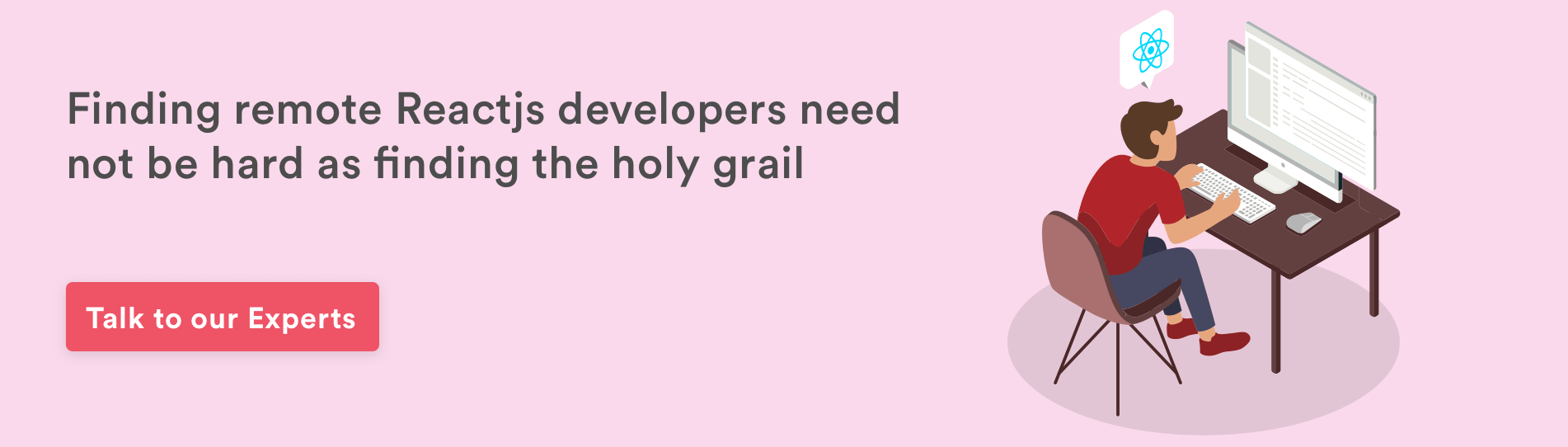
No comments:
Post a Comment