0 easy techniques that help you to write code to professional standards

Background
I have been writing code for 20 years and over that time I have established a set of 10 principles that I believe programmers, developers and data scientists can adopt to help them to write their code to professional standards.
These approaches are generally applicable to any software development environment but as all of my coding these days is in the Python language in the VS Code development environment I have focused on those tools for the specific examples.
Before we dive into the tips please consider …
Joining Medium with my referral link (I will receive a proportion of the fees if you sign up using this link).
Subscribing to a free e-mail whenever I publish a new story.
Taking a quick look at my previous articles.
Downloading my free strategic data-driven decision making framework.
1. Linting
The first easy win to help in writing professional code is to use linting.
“Linting highlights syntactical and stylistic problems in your Python source code, which often helps you identify and correct subtle programming errors or unconventional coding practices that can lead to errors.” (https://code.visualstudio.com/docs/python/linting#)
To start linting in VS Code go to the command palette with Ctrl+Shift+P and type “Select Linter”, then chose the linter you want to use.
There are a range of linters available and the choice will depend on individual and team preference but my personal favourite is “pylint” because I like way it presents the errors and warnings and because it is easy to set up and configure.
Once linting is turned on, VS Code will display suggestions in the problems window which will update dynamically as you write new code and improve existing code –
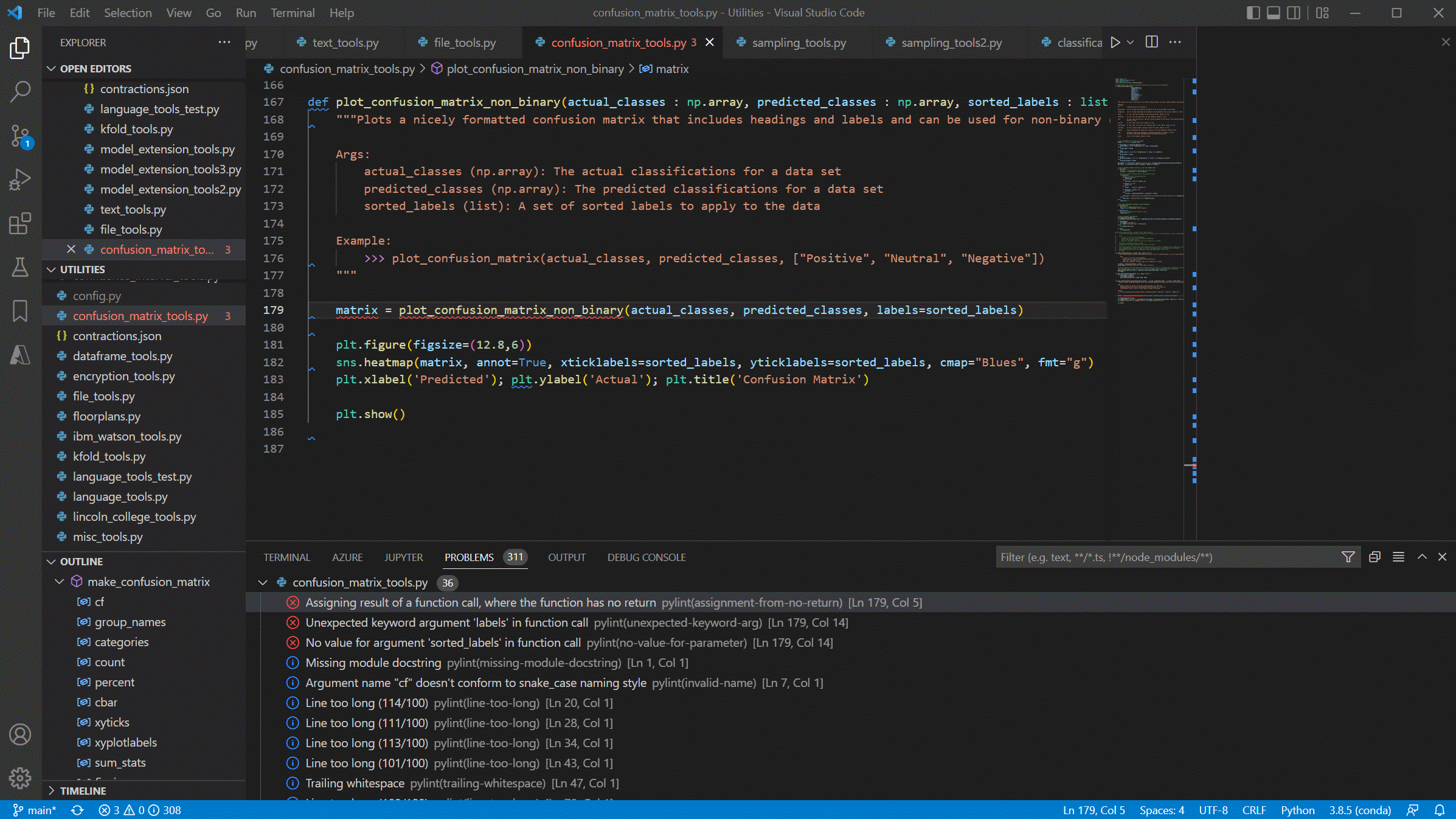
Resolving all of the pylint errors and warnings will quickly enable your code to reflect professional, consistent standards and to follow best practice.
2. Comments, Type Hints and Documentation
Let’s start with type hints. Python is a “dynamically typed” language. The type of a variable is not required and most online examples omit the type of variables, parameters and return types.
The drawback is that the client or caller cannot easily know what type the function is expecting.
However, If the variable types are optionally added to the code the readability and understandability increase dramatically because the client or caller will instantly know what type the function is expecting …

Once type hints are included the next stage is well commented and documented code which is one of the things that sets professional code apart.
In addition to improving readability and maintainability, as you add comments, type hints and documentation it makes you think about your code from a different perspective leading to reflective self-feedback and improvement.
Once the docString extension is installed in VS Code just press return underneath a function declaration, enter three double quotes and then fill out the stub that is created for you …
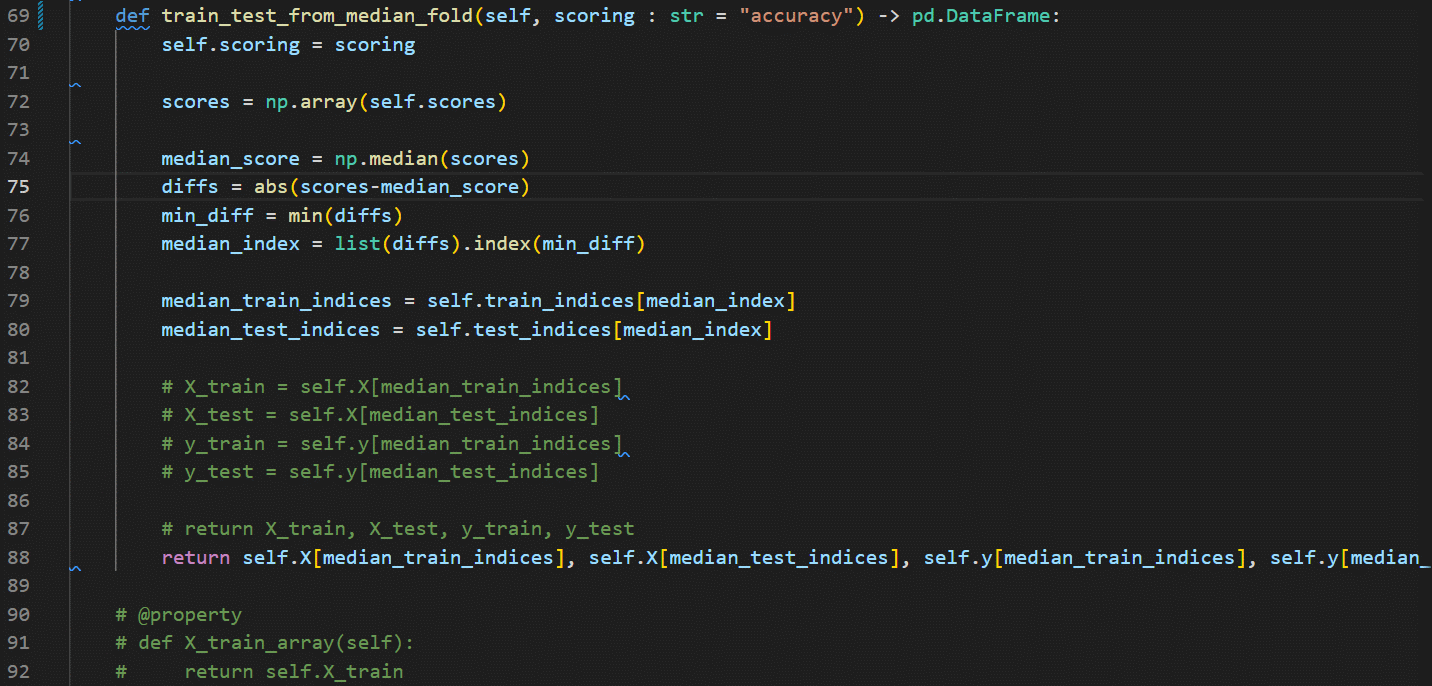
It is also important to leave general comments in the code body to increase understandability and maintainability and wrapping comment blocks in a region enables them to be neatly folded in the VS Code editor …

When type hints and docStrings have been completed throughout a module it is then very easy to create a full set of professional looking documentation. Simply invoke pydoc as follows …
python -m pydoc -w "..\lib\crypto_tools.py"… and a documentation web page will be automatically created …

3. Project Structure
Many smaller projects can get away with being created in a single folder that contains all of the code and configuration files necessary to run the project.
However, it does not take long before a single folder can become an unstructured dumping ground leading to messy and unprofessional projects.
I have seen several recommendations for a standard folder layout for Python projects and concluded that it does not matter which one is chosen so long as it provides a sensible, logical, intuitive, discrete and consistent organisation of project resources.
This is the standard I have adopted for my projects …

The “data” sub-folder contains any data files relating to the project and I commonly add “in” and “out” sub-folders if my project cleans or transforms data.
“docs” is where I store the documentation created by pydoc from the docStrings and a batch file to invoke pydoc to enable one-click documentation production.
“keys” was a special project for this particular project demonstrating that I am not averse to extending my standard approach based on the needs of the project.
“lib” is where I store any re-usable code libraries. In this case I moved all the code that had potential future re-use value into crypto_tools.py and refactored it to maximise usability and maintainability.
“notebooks” is where all Jupyter Notebooks are separated and stored. I usually use Notebooks to create a sample user interface and to demonstrated how a project works and can be used.
“src” is where I store any other Python code that is not a reusable library.
“unittests” is where all of the pytest unit tests are stored. In a medium-large project there could be a lot of unit test files and these really need moving to a discrete location to maintain tidiness. This requires a bit of additional configuration that I will document in a future article.
A well organised and structured project instantly adds professional kudos to program code.
4. Unit Testing
Spending time developing unit tests is critical to coding like a professional and my personal preference for a unit testing framework is pytest.
Once the unit tests have been created (see https://code.visualstudio.com/docs/python/testing for more details) simply use the flask icon inside VS Code to discover all the unit tests and then click play to execute them all –

They will light up green if everything works OK or red if any unit tests fail.
The power of comprehensive unit testing is that future changes and updates can be made in the confidence that if anything is inadvertently broken a single-click test-run will instantly highlight the problems.
In this way code can be developed and maintained professionally and current and future code quality will be high.
5. Object Oriented Programming
The 4 main concepts in Object Oriented Programming (OOP) are
Inheritance — a class inherits the properties and methods from another class.
Encapsulation — data is hidden and secured inside its class through private properties.
Polymorphism — methods can have the same name with a different implementations — think len(int) vs. len(list).
Abstraction — The automatic enforcement of standard interfaces — think .fit() and .fit_transform() in scikit-learn.
A detailed explanation with some Python examples can be found here — https://www.analyticsvidhya.com/blog/2020/09/object-oriented-programming/.
There are many benefits to OOP vs. traditional procedural programming. including code re-use, maintainability, security, productivity, easier trouble shooting etc.
The key advantage of OOP for me however is that the consumers and clients of classes and objects have a much more intuitive and usable interface leading to front-end code that is more compact, maintainable and readable.
For example, the following code snippet shows an intuitive and simple interface for one way hashing which may otherwise have been messy and complex -
That is the power of OOP and why I always write my code as classes and objects and this is one of the key approaches in increasing the professionalism of program code.
6. Avoiding Code Duplication
The duplication of the same or very similar code leads to projects that are prone to error. If a similar piece of code has been repeated 10 times in a project and then a bug needs fixing or an enhancement adding it needs doing 10 times which is inefficient and laborious and provides 10 opportunities for mistakes.
Consider these simple functions –
Each one is only replacing a single line of code so why bother? Well, this code snippet is taken from a project that contained 100s of instances of the decode and encode and at one point in the project the encoding had to be changed from “utf-8” to “ascii”.
This required many changes and somehow a couple of them were missed leading to bugs and errors that were not spotted until after the code went into production.
By moving all the instances into two simple functions the code looked cleaner, the duplication was eradicated and any future changes to the encoding can be made quickly and confidently.
In programming parlance this is known as the “DRY” method — “Don’t Repeat Yourself” (see https://en.wikipedia.org/wiki/Don%27t_repeat_yourself for more details).
7. Code Refactoring
Refactoring is an iterative approach to reviewing and improving existing code until it is as clean, neat and professional as you can make it.
Here are some questions and considerations to help with the review process …
1. Can several lines of code be replaced with fewer lines?
2. Conversely does the code need to be a little bit more verbose to improve readability?
3. Has bespoke code been written where an existing library could do the same job?
4. Can repetitive code be eliminated?
5. Could several associated functions and data be re-written as a class (OOP)?
6. Could the code be extended to enhance and improve the future-proofing and re-usability?
7. Have exceptions and error handling been considered and included?
8. Have “pythonic” approaches like lambda functions, list comprehension etc. been fully utilised?
9. Is the code efficient and fast to execute?
10. Is the code re-runnable and re-usable?
Considering these questions and becoming obsessive about iteratively refactoring your code until it is close to being perfect is one of the key techniques that will help you to code like a pro.
8. Building Code Libraries
There is always pressure from employers and customers to work quickly which can sometimes lead to sloppy coding, but you can work quickly without sacrificing quality by building reusable code libraries.
My personal approach is to maintain two libraries with slightly different purposes.
The first is called “Sample Code”. It is a dumping ground for all the useful code snippets I come across online and in books that I know I will want to refer back to in future and then not be able to find later on!
My second library is my “Utilities” library. To qualify for this library the code has to be re-factored, tidied, tested, documented and structured in such a way that it will be generically useful and reusable in future projects.
Here is an example. I needed some synthetic data to test a classification algorithm. Google soon helped me track down some code but it was a bit messy and undocumented. After a bit of extra work my utilities library gained a useful new method as follows –
The only other thing you need to do is to import your library into future projects as follows -
sys.path.insert adds the utilities folder to the Python path for the project and then the make_classification_data is imported and can be used.
Building a history of sample code an utility libraries really will help you to code with the speed and quality of a professional programmer.
9. Writing Coding Blogs
The protégé effect is a psychological phenomenon where …
teaching … or preparing to teach information to others helps a person learn that information (https://effectiviology.com/protege-effect-learn-by-teaching/).
That is just one of the many benefits of regularly blogging about coding.
Preparing a blog involves reviewing code with a renewed critical eye; after all you do not want any mistakes to make it into a public article!
Also, the act of explaining your code to others will help you to understand it completely and to improve your knowledge and expertise in the process.
Trust me on this one — one of your future readers and students will be yourself! In 6 months or a year’s time you will have forgotten the details of that really useful coding technique you discovered and you will go back to your own articles to help you remember.
Lastly, blogging on a reputable platform like medium and towards data science will help build your professional persona online which help your peers, the programming community and potential future employers to understand your professional standards and capabilities.
10. Reading and Challenges
Read as much relevant material as you can get your hands on to help you improve your professional coding skills and subject knowledge.

No comments:
Post a Comment