You can’t spell data science without data. Data is the most important part of data science. I can argue that all the field — and subfields — of data science is the science of interpreting what the data got to say. It’s the art of telling a story through your data.
Collecting, cleaning, and analyzing data are three of the main steps in any data science project. Most of the time — if not all — this data you use and need is stored in a DBMS (database management system) on a remote server or your hard drive.
So, you need to interact and communicate with this DBMS to store and retrieve data. To interact with the DBMS, you need to speak its language. That language is SQL (Structured Query Language). Over the years, people have referred to databases themselves as SQLs.
Recently, another term surfaced in the field of data science and databases, which is NoSQL databases. Whether you are just starting with data science or in the field for a while, you probably have heard of both SQL and NoSQL databases.
Whether to use SQL or NoSQL databases depends fully on your data and your target application. But, let’s say you already know which database schema you’re going to use…
The question now is — if you’re using Python…
Which Python library to use?
Well, this article is for you. In this article, I will cover the most known, used, and developed Python database libraries. We will talk about the library itself and what are the best causes to use each of them. We will start with SQL libraries first and then cover NoSQL ones.
Let’s get started.
Python SQL Libraries
SQL libraries are used with relational databases. In a relational database, the data is stored in different tables, each containing multiple records. These tables are connected using one or more relations.

SQLite
About and Installation
SQLite is originally a C-language library built to implement a small, fast, self-contained, serverless, and reliable SQL database engine. SQLite is built into core Python. Which means you don’t need to install it. You can use it right away. In Python, this database communication library is called sqlite3.
When to use it?
- If you are a beginner, just started to learn about databases and how to interact with them.
- SQLite is a good option for embedded applications. So, if your application requires portability, go with SQLite. That’s because SQLite has a small footprint and is very light-weighted.
- All your data is stored in a file on your hard drive. So, it can be used as a parallel solution for client/server RDBMS for testing purposes.
- Need a fast connection to your data, since you don’t need to connect to a server to use SQLite. Which also means it has low latency.
SQLite is not the best option if concurrency is a big concern for your application. That is because the writing operations in it are serialized. Moreover, SQLite has a weak performance when it comes to multiuser applications.
MySQL
About and Installation
MySQL is one of the widely used and known open-source RDBMS connector. It employs a server/client architecture consists of a multi-threaded SQL server. This allows it to have a great performance as it can easily utilize multiple CPUs. MySQL was originally written in C/ C++ and then was expanded to support various platforms. The key features of MySQL are scalability, security, and replication.
To use MySQL, you need to install its connector. In the command line, you can do that by running:
python -m pip install mysql-connector-pythonWhen to use it?
- Due to MySQL security advantages, it is optimal for applications requiring user or passwords authentications.
- Unlike SQLite, MySQL supports multiuser applications. Hence, it is a good choice for distributed systems.
- If you want advanced backup and interaction capabilities, but with simple syntax and no-hassle installation.
MySQL, however, performs poorly in case you want to execute bulk INSERT operations, or you want to perform full-text search operations.
PostgreSQL
About and Installation
PostgreSQL is another open-source RDBMS connector that focuses on extensibility. PostgreSQL uses a client/server database structure. In PostgresSQL, the communications managing the database files and operations is known as the Postgres process. That’s where the library gets its name from.
To communicate with a PostgresSQL database, you need to install a driver that enables Python to do that. One commonly used driver is psycopg2. You can install it by running the following command-line instruction:
pip install psycopg2When to use it?
- When you’re running analytical applications data warehousing, you need to go with PostgresSQL. That is because it has outstanding parallel processing capabilities.
- Suppose you need your database to adhere to the ACID (A: atomicity. C: consistency. I: isolation. D: durability.) model. PostgresSQL provides an optimal platform to do so. That mostly includes financial applications.
- PostgreSQL extensibility makes it a perfect fit for research and scientific projects databases.
PostgresSQL is a bit more complex to install and get started with than MySQL. However, I would say that the hassle is worth considering the countless advanced features that it provides.
Python NoSQL Libraries
NoSQL databases are more flexible than relational databases. In these types of databases, the data storage structure is designed and optimized for specific requirements. There are four main types for NoSQL libraries:
- Document-oriented.
- Key-value pair.
- Column-oriented.
- Graph.
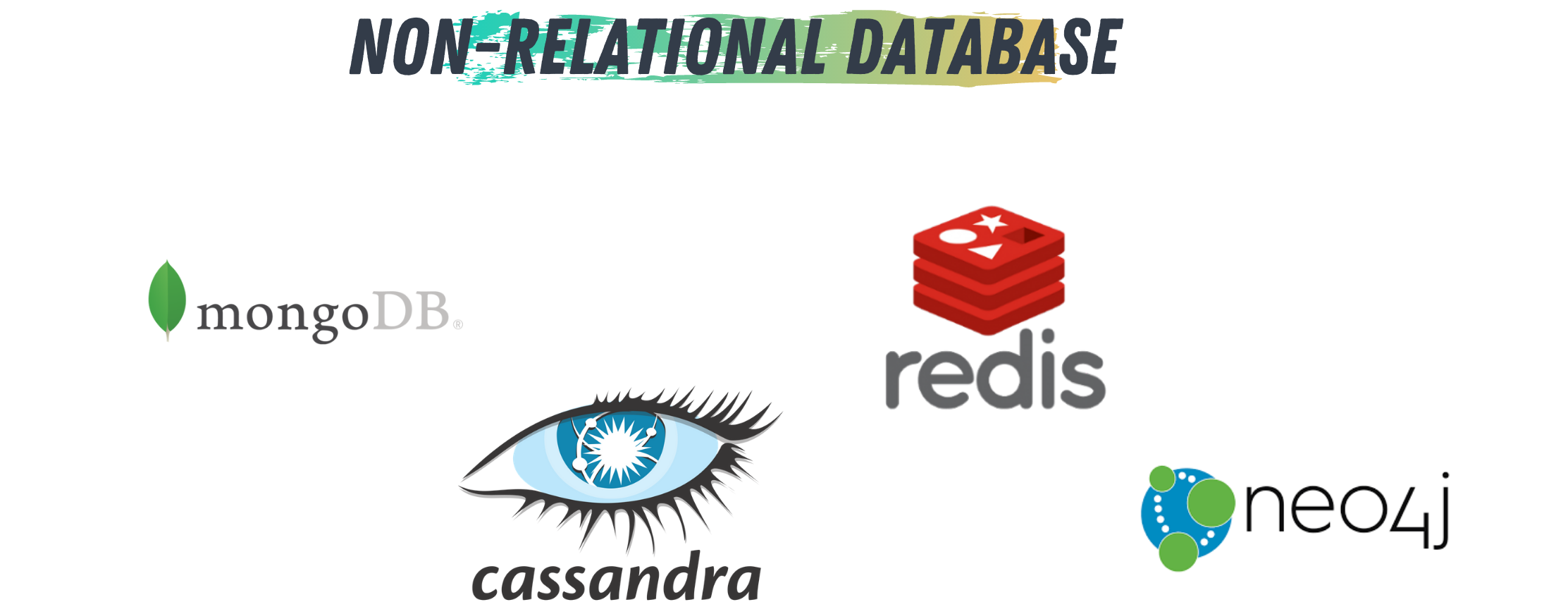
MongoDB
About and Installation
MongoDB is one of the very-well-known database data stores among modern developers. It is an open-source document-oriented data storage system. PyMongo is commonly used to enable interacting between one or more MongoDB instances through Python code. Besides, MongoEngine is a Python ORM written for MongoDB on top of PyMongo.
To use MongoDB, you need to install an engine and the actual MongoDB libraries.
pip install pymongo==3.4.0
pip install mongodbWhen to use it?
- If you want to build easy-to-scale-up applications that are easily deployed.
- If your data is document-structured but to want to harness the power of relational database functionalities.
- If you have an application with a variable data structure such as various IoT applications.
- MongoDB is a good choice for real-time applications such as e-commerce applications and content management systems.
Redis
About and Installation
Redis is an open-source, in-memory data structure store. It supports data structures such as strings, hash tables, lists, sets, and so much more. Redis provides high availability via Redis Sentinel and automatic partitioning with Redis Cluster. Redis is benchmarked as the fastest database in the world.
You can set up Redis by executing the following instructions from the command-line:
wget http://download.redis.io/releases/redis-6.0.8.tar.gz
tar xzf redis-6.0.8.tar.gz
cd redis-6.0.8
makeWhen to use it?
- If the speed is a priority in your applications, Redis is the way to go.
- When you have a well-planned design, because Redis has many defined data structures, it gives you the chance to define how you want your data to be stored explicitly.
- If your database has a stable size using Redis can increase lookup speed for specific information in your data.
Cassandra
About and Installation
Apache Cassandra is a column-oriented NoSQL data store designed for write-heavy storage applications. Cassandra provides scalability and high availability without compromising performance. Cassandra also provides lower latency for multiuser applications.
Cassandra is a bit complex to install and get started. However, you can do so by following the installation guide on the Cassandra official website.
When to use it?
- Cassandra has great flexibility and power to deal with huge amounts of data. So, most big data application is a good use case for Cassandra.
- Due to its reliability, it can provide stable real-time performance for streaming and online-learning applications.
- Cassandra has powerful security management, making it a great fit for fraud detection applications.
Neo4j
About and Installation
Neo4j is a NoSQL graph database built from the ground up to leverage the data and the data relationships. Neo4j connects data as it’s stored, enabling queries at high speed. Neo4j was originally implemented on
Java and Scala and then extended to use in different platforms, such as Python.
Neo4j has one of the best websites and technical documentation there is. It is clear, concise, and covers all questions you may have on installing, getting started, and using the library.
When to use it?
Since Neo4j is basically a graph database library, you can use it to:
- Visualize and analyze networks and their performances.
- Design and analyze recommendation systems.
- Analyzing social media connections and extracting information based on existing relations.
- Perform identity and access management operations.
- Perform various supply chain optimizations.
Takeaways
Choosing the correct database for your data structure and application can decrease your applications' development time while increasing the efficiency of your work.
Developing the ability to choose the correct database type of the fly may take a little time, but once you do, most of the tedious work in your project will be simpler, faster, and more efficient.
The only way to develop any skill is to practice. Another — which is how I usually do — is to try the different options until you find one the resonates with you and fit your application.
So, keep trying and keep exploring.


No comments:
Post a Comment