A nice SQL challenge was presented to me by a colleague. The challenges basically consisted of this table. A table contains records that describe login events. Each record has a login timestamp and the identifier of the person logging in. The challenge is to count “unique” login events. These have been defined as unique, non-overlapping two hour periods in which a person has logged in. Such as period starts with a login that is at least two hours after the start of a previous period for that same person.
Visually this can be shown like this:
You can follow along with this challenge in the live database environment offered by LiveSQL at this link.
All the records marked with a star are counted. All other records are within 2 hours from a starred record and are therefore excluded because they are considered duplicate logins
I followed the following logic while constructing a solution for this challenge:
- For each login record, find the first login record of the same person in the period of two hours prior to the record; that can be the record itself, but could also be an earlier login record
- All records that are the first in a two-hour period are “block starters”, records that start a two-hour period in which we can ignore all subsequent logins for that same person (these block starters are definitely to be included in the final result)
- Find all records (we call them duplicate_logins) that fall into a two hour login block for a person (a two-hour period from the login time of a block starter); these are logins that we should not count
- Select all records that are not a duplicate_login – these are records that may have a preceding login in the two hours before their login timestamp but that login is within a two hour block and they are not. Note: since the block_starters are also counted as duplicate_login, they must be added separately to the result
Each bullet is implemented in the query with an inline view:
earliest_logins: For each login record, find the first login record of the same person in the period of two hours prior to the record; that can be the record itself, but could also be an earlier login record
block_starters: All records that are the first in a two-hour period are “block starters”, records that start a two-hour period in which we can ignore all subsequent logins for that same person (these block starters are definitely to be included in the final result)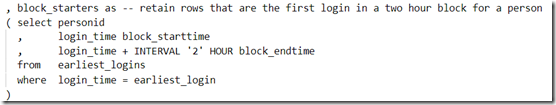
duplicate_logins: Find all records (we call them duplicate_logins) that fall into a two hour login block for a person (a two-hour period from the login time of a block starter); these are logins that we should not count
and finally:
Select all records that are not a duplicate_login – these are records that may have a preceding login in the two hours before their login timestamp but that login is within a two hour block and they are not. Note: since the block_starters are also counted as duplicate_login, they must be added separately to the result
The last step that should be added is of course the count operation (select l.personid, count(login_time) from final group by personid).
Overall query and result
This result is for this set of records:
Resources
LiveSQL – demo at this link.
Anti Join in SQL – my earlier anti search pattern exploration https://technology.amis.nl/it/anti-search-patterns-sql-to-look-for-what-is-not-there-part-one/
As by my understanding of the original challenge description, I think that this solution does have a problem.
Specifically, for your sample data set, the rows to be counted should be as follows:
PERSONID LOGIN_TIME COUNT_YN
——————————————-
1 2021-01-01 00:00 Y
1 2021-01-01 01:00
1 2021-01-01 01:59
1 2021-01-01 02:00
1 2021-01-01 02:39 Y
1 2021-01-01 03:00
1 2021-01-01 04:59 Y
2 2021-01-01 01:01 Y
2 2021-01-01 01:30
2 2021-01-01 02:00
2 2021-01-01 05:00 Y
2 2021-01-01 06:00
12 rows selected.
In other words, for personid = 1 the solution should return 3 rows only, and not 4.
Depending on whether the 2 hours interval limit is inclusive or not, the solution should include either the row with time 02:00
( if the 2 hour limit is exclusive ) or the row with time 02:39 (if the 2 hour limit is inclusive),
but, anyway, it cannot contain the row with time 03:00, which is less than 2 hours after the previously included row.
The problem is that, for personid=1, the “block_starters” subquery only returns the first row (time 00:00),
while in fact there are 3 rows
It looks to me that the problem cannot be solved without using one form or another of a “procedural” approach.
Here are 3 solutions, using 3 different approaches ( considering the 2 hours interval as being inclusive ):
——————————————
a. Using a recursive WITH query
——————————————
with recurs (personid, lvl, login_time, last_time, rn) as (
select personid,
1 lvl,
min(login_time),
min(login_time) + interval ‘2’ hour,
1
from logins
group by personid
union all
select r.personid,
r.lvl + 1,
l.login_time,
l.login_time + interval ‘2’ hour,
row_number() over(partition by r.personid
order by l.login_time) rn
from recurs r,
logins l
where l.personid = r.personid
and l.login_time > r.last_time
and r.rn = 1
)
—
select personid, login_time
from recurs
where rn = 1
order by personid, login_time
/
PERSONID LOGIN_TIME
——————————–
1 2021-01-01 00:00
1 2021-01-01 02:39
1 2021-01-01 04:59
2 2021-01-01 01:01
2 2021-01-01 05:00
5 rows selected.
——————————————
b. Using MATCH_RECOGNIZE
——————————————
select personid, login_time
from logins
match_recognize (
partition by personid
order by login_time
measures
match_number() mn,
strt.login_time as login_time
one row per match
pattern (strt same*)
define
same as (login_time <= strt.login_time + interval '2' hour)
)
/
PERSONID LOGIN_TIME
——————————–
1 2021-01-01 00:00
1 2021-01-01 02:39
1 2021-01-01 04:59
2 2021-01-01 01:01
2 2021-01-01 05:00
5 rows selected.
——————————————
c. Using the MODEL clause
——————————————
select personid, login_time
from (
select *
from logins
model
partition by (personid)
dimension by (row_number() over (partition by personid
order by login_time) as rn)
measures (
login_time,
'N' count_yn
)
rules (
count_yn[any] order by rn =
case
when cv(rn) = 1 then 'Y'
when max(case when count_yn = 'Y'
then login_time
end) [rn < cv()] + interval '2' hour < login_time[cv()] then 'Y'
else 'N'
end
)
)
where count_yn = 'Y'
/
PERSONID LOGIN_TIME
——————————–
1 2021-01-01 00:00
1 2021-01-01 02:39
1 2021-01-01 04:59
2 2021-01-01 01:01
2 2021-01-01 05:00
5 rows selected.
Thanks a lot for your attention & Best Regards,
Iudith Mentzel

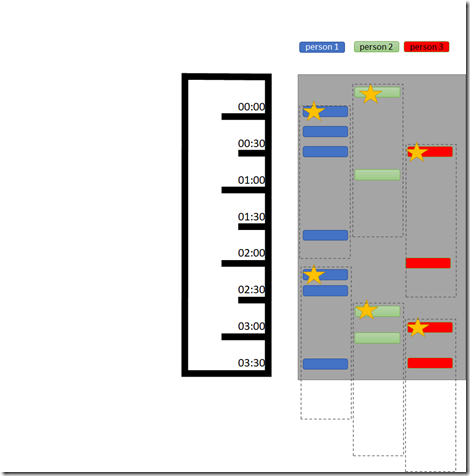
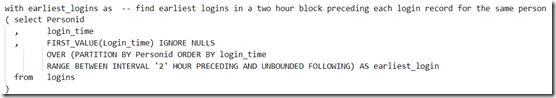
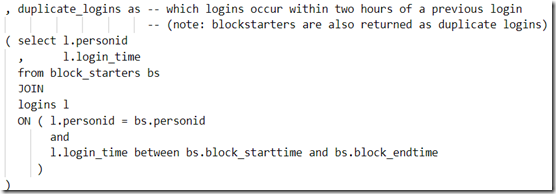
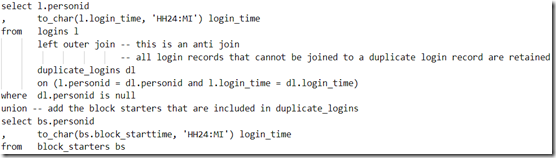

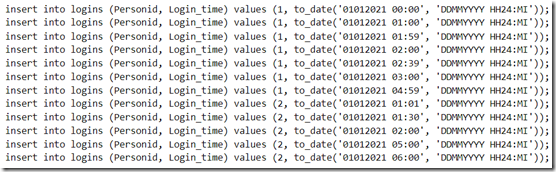

No comments:
Post a Comment